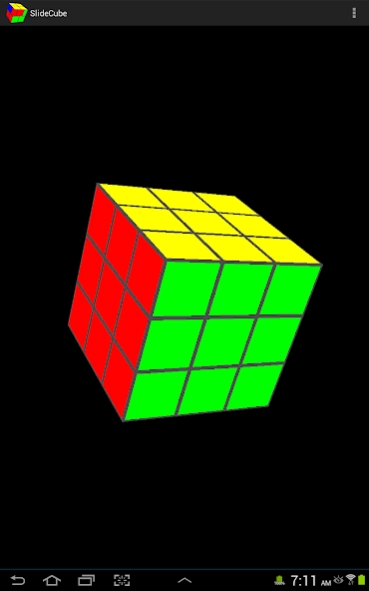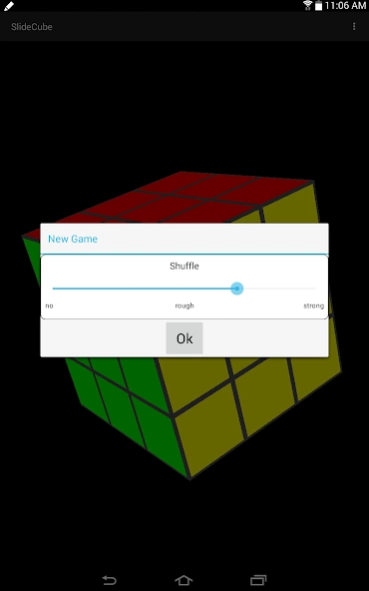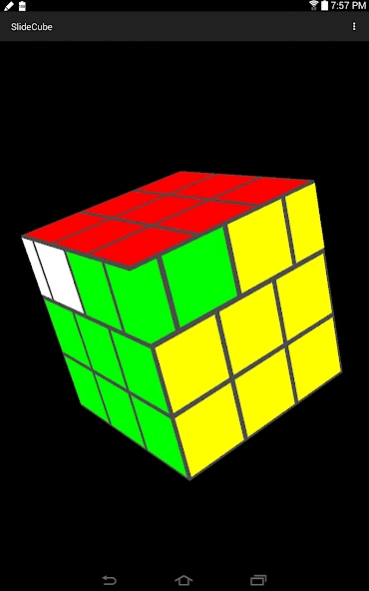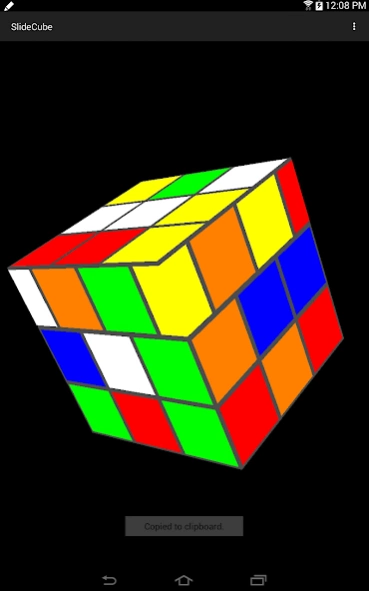SlideCube 1.08
Free Version
Publisher Description
SlideCube - It is similar to Rubiks Cube, but here color squares are sliding by cube surface
This game is similar to Rubik's Cube, but instead of mechanical rotation of cubes, color squares are sliding by cube surface. Doubtful that it could be mechanically realizable. :-)
You can define your square and direction moving by two taps - tapping first to the square you want to move,
and second tapping to the place you want to move. You can also rotate entire cube in any direction
in order to analyze current state of the cube. Final goal is same - make sides of the cube uniformly coloured.
Start game by pressing "New Game" item in menu.
You can change size of the cube choosing "Cube Size" menu item.
Sliding peed is changed in "Moving Speed" menu item.
Original idea belongs to Maria Makarova. This puzzle programmed by her for IBM PC was popular
under the name RussianBox a long time ago.
Unfortunately, I did not found same puzzle for Android, so I created it by myself.
Thank you
About SlideCube
SlideCube is a free app for Android published in the Puzzle & Word Games list of apps, part of Games & Entertainment.
The company that develops SlideCube is Kudryavtsev Vadim. The latest version released by its developer is 1.08.
To install SlideCube on your Android device, just click the green Continue To App button above to start the installation process. The app is listed on our website since 2024-01-21 and was downloaded 1 times. We have already checked if the download link is safe, however for your own protection we recommend that you scan the downloaded app with your antivirus. Your antivirus may detect the SlideCube as malware as malware if the download link to org.vadkudr.slidecube is broken.
How to install SlideCube on your Android device:
- Click on the Continue To App button on our website. This will redirect you to Google Play.
- Once the SlideCube is shown in the Google Play listing of your Android device, you can start its download and installation. Tap on the Install button located below the search bar and to the right of the app icon.
- A pop-up window with the permissions required by SlideCube will be shown. Click on Accept to continue the process.
- SlideCube will be downloaded onto your device, displaying a progress. Once the download completes, the installation will start and you'll get a notification after the installation is finished.